Hacking fun - Linksys WRT54G
Thank the lord for brave friends. I received an email from a friend of mine this evening. We'll leave him nameless for the time being. Seems he's been playing around with his Linksys WRT54G router. Mostly firmware (Open Source) options and fun stuff like that. Now the interesting part of his email came at the end. Sure, he mentioned that he "Bricked" it, as in he killed the router. But that isn't the good part...
The good part is that he has been trying all these different firmware revs. and just now realized that he has been using a WRT54G version 2 firmware on his version 1 unit. Well, let's just say this is a bad idea, and most likely contributed to some of his brick and mortar activities. Sooo, just so everyone is clear - DO NOT use firmware that was created for a specific version of the WRT54G on a different version number UNLESS it's specified to work with the alternate hardware. There are a few instances where this MAY work even when it's not supposed to. (Apparently it did for him because he has been using the wrong version for some time as I understand it.)
Let's look at this from a pictorial perspective:
Image of Linksys WRT54G

Yep, that's definitely a WRT54G!
Image of Linksys WRT54G Hardware Version (Sticker on Bottom of Unit)
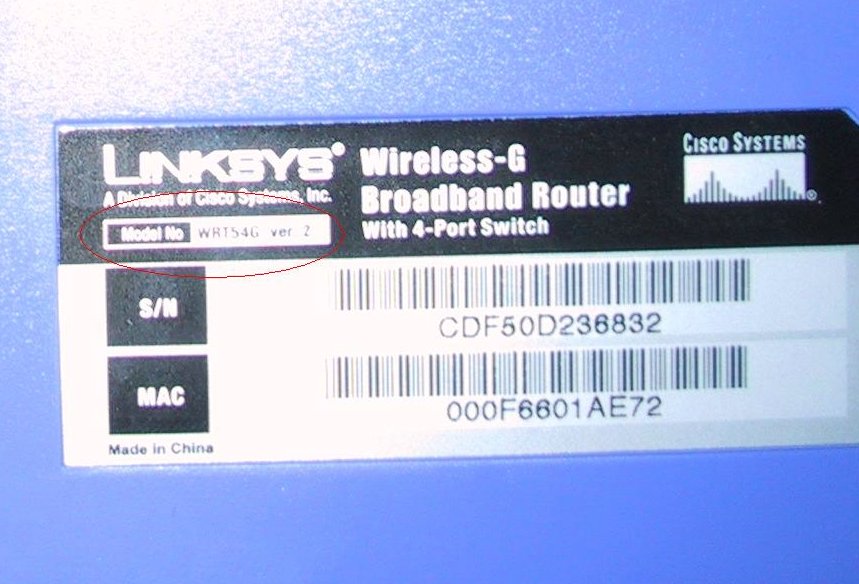
So, as you can now see, I have a version 2 WRT54G so I know to only use firmware that is approved for use with this router.
All joking aside, and my apologies to my friend who probably thinks I suck for making fun of him, this can be a very serious issue. If you don't know to look for a hardware revision number, well, now you do and you should definitely do this before you apply any firmware updates to any device of any kind. Very often the hardware revisions are minor changes but can have a significant impact on the functionality of a firmware upgrade on the device.
Finally, the good news is that my friend is a resourceful individual and managed to get himself out of the jam by doing some serious web surfing looking for ways to solve his dead router issue. (I guess he wasn't surfing through the device at the point???) He came up with the following link for reviving his dead WRT54G.
CAUTION - This procedure involves taking your unit apart, which obviously voids any warranty you may have. In a pinch it just may do the trick however. As a note, when my friend tried this he tried to jump the pins specified and said it didn't work. It was off by one pin combination for him, instead of 15-16 it was 16-17. His unit is purportedly a version 1 unit. (Now that he knows how to check the version number I'll wait to get his email!) Randomly jumping pins while plugging in the power to your router is, well, generally a bad idea. Be prepared for a possible shock and/or a smoking router. It worked for him so you decide if it is cool with you before attempting this.
Oh yea, the most important part is this guy gets MAD PROPS for going the extra hacking mile when the instructions failed him and he started hacking around until he managed to get his baby revived. A solid 10 point effort.
In case you were wondering, here is an excellent site for those of you looking for some ideas to play around with. Hack A Day
To settle one final thing - No, the "friend" isn't me. I have a v.2 unit so it couldn't be me. Unless this is all some sort of elaborate blogging excuse hoax??? Hmm...
Props to my brother hacker for the email... I laughed, I cried, I blogged.
At his expense of course :)
-- Riker --
The good part is that he has been trying all these different firmware revs. and just now realized that he has been using a WRT54G version 2 firmware on his version 1 unit. Well, let's just say this is a bad idea, and most likely contributed to some of his brick and mortar activities. Sooo, just so everyone is clear - DO NOT use firmware that was created for a specific version of the WRT54G on a different version number UNLESS it's specified to work with the alternate hardware. There are a few instances where this MAY work even when it's not supposed to. (Apparently it did for him because he has been using the wrong version for some time as I understand it.)
Let's look at this from a pictorial perspective:
Image of Linksys WRT54G

Yep, that's definitely a WRT54G!
Image of Linksys WRT54G Hardware Version (Sticker on Bottom of Unit)
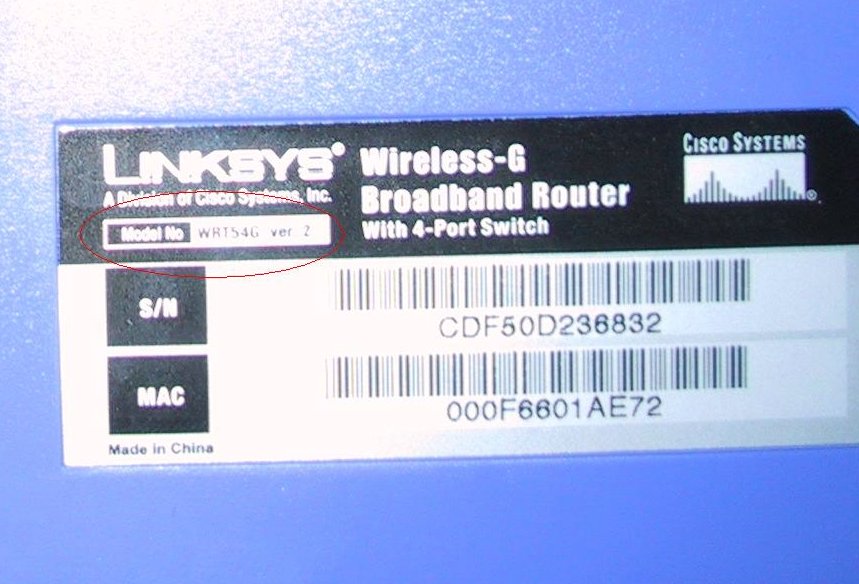
So, as you can now see, I have a version 2 WRT54G so I know to only use firmware that is approved for use with this router.
All joking aside, and my apologies to my friend who probably thinks I suck for making fun of him, this can be a very serious issue. If you don't know to look for a hardware revision number, well, now you do and you should definitely do this before you apply any firmware updates to any device of any kind. Very often the hardware revisions are minor changes but can have a significant impact on the functionality of a firmware upgrade on the device.
Finally, the good news is that my friend is a resourceful individual and managed to get himself out of the jam by doing some serious web surfing looking for ways to solve his dead router issue. (I guess he wasn't surfing through the device at the point???) He came up with the following link for reviving his dead WRT54G.
CAUTION - This procedure involves taking your unit apart, which obviously voids any warranty you may have. In a pinch it just may do the trick however. As a note, when my friend tried this he tried to jump the pins specified and said it didn't work. It was off by one pin combination for him, instead of 15-16 it was 16-17. His unit is purportedly a version 1 unit. (Now that he knows how to check the version number I'll wait to get his email!) Randomly jumping pins while plugging in the power to your router is, well, generally a bad idea. Be prepared for a possible shock and/or a smoking router. It worked for him so you decide if it is cool with you before attempting this.
Oh yea, the most important part is this guy gets MAD PROPS for going the extra hacking mile when the instructions failed him and he started hacking around until he managed to get his baby revived. A solid 10 point effort.
In case you were wondering, here is an excellent site for those of you looking for some ideas to play around with. Hack A Day
To settle one final thing - No, the "friend" isn't me. I have a v.2 unit so it couldn't be me. Unless this is all some sort of elaborate blogging excuse hoax??? Hmm...
Props to my brother hacker for the email... I laughed, I cried, I blogged.
At his expense of course :)
-- Riker --

2 Comments:
At 12:03 PM, Anonymous said…
Anonymous said…
Yo, wuss crack-a-lackin'?!
At 12:46 PM, Anonymous said…
Anonymous said…
Riker is absolutely right in principle in his post that you should not mix hardware and firmware versions. A firmware update for v2 hardware only applies to v2 hardware, not v1. But in his friend defense, Linksys does apparently use the same firmware for different hardware revisions of it's WRT54G router - the latest firmware for the WRT54G v1.0 is the same file as the latest firmware for the WRT54G v2.0. From Jack's Space.
Post a Comment
<< Home